Before you begin!
To run a project you will need an internet connection so the REopt® Gem can access the REopt API.
You’ll also need an API key from the NLR Developer Network. Copy and paste your key as an environment variable on your computer. Step-by-step instructions for creating env variables are found in the installation docs for your operating system.
GEM_DEVELOPER_KEY = '<insert your NLR developer key here>'
Example Project
We provide examples of running an URBANopt workflow that integrates REopt optimization.
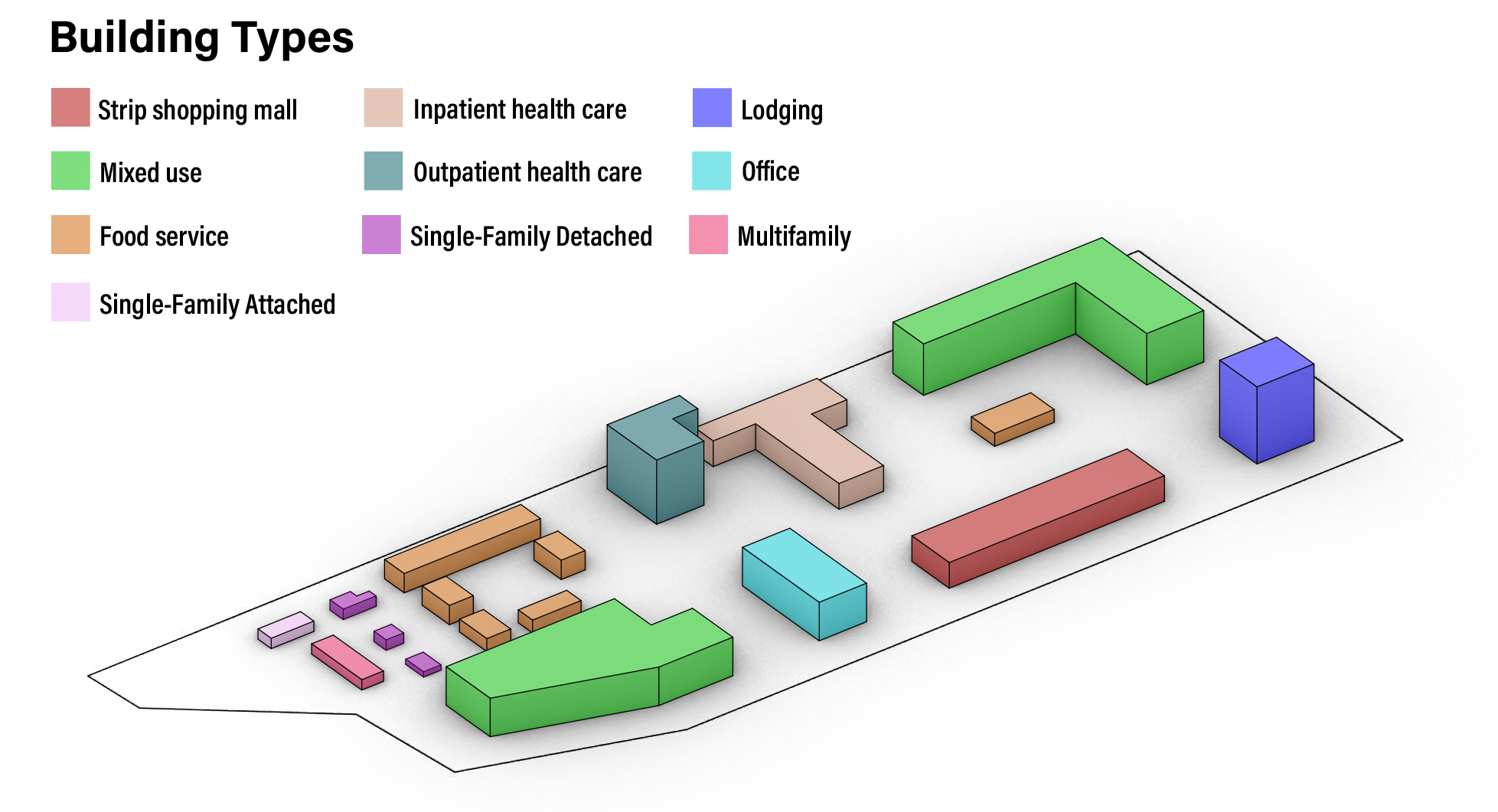
To run an simple example project, first visit the Getting Started page to set up a project and run energy use simulations. Then, refer to REopt Post-Processing for how to optimize DER’s based on baseline energy use.
Alternatively, we provide an example project that exposes code that can be run and customized from your local machine.