Additional measures can be added to the base workflow OSW file as follows:
-
Add the measure directory along with the measure arguments to the base workflow OSW. For example,
{ "measure_dir_name": "IncreaseInsulationRValueForExteriorWalls", "arguments": { "__SKIP__": true, "r_value": 10 } }Note that the order of the measures as they appear in the base workflow OSW, dictates how they are run in the project. OpenStudio measures should be listed first, followed by EnergyPlus measures, and then Reporting measures.
-
If you’d like to skip measures found in the base workflow OSW in the Baseline Mapper, default the
__SKIP__argument totruein the measure, othervise default tofalse. If you would like to add this measure in a different mapper, you can set__SKIP__to false in the mapper as follows:OpenStudio::Extension.set_measure_argument(osw,'IncreaseInsulationRValueForExteriorWalls', '__SKIP__',false) -
When adding measures located in any of the URBANopt™ core gems (in blue), no other change is needed.
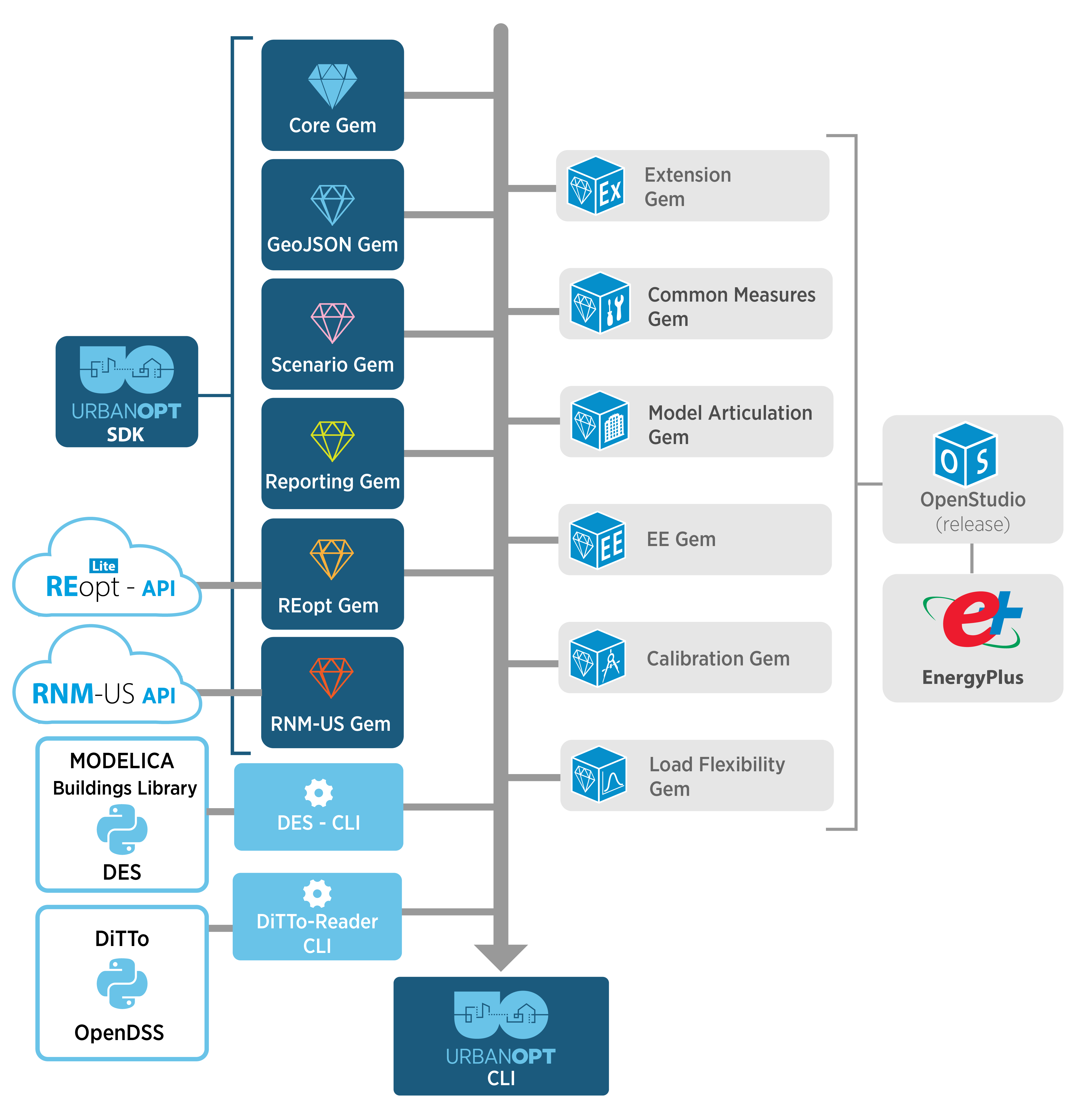
URBANopt software architecture
-
When the measure resides in a gem other than the URBANopt core gems, the gem must be included in the project Gemfile. Note that you may need to delete the Gemfile.lock file and .bundle directory from your project folder in order to regenerate the bundle to include the new gem.
-
If the measure is new, or just not in a gem, add the following line (which specifies the file path of the new measure) to the Mapper Class:
osw[:measure_paths] << File.join(File.dirname(__FILE__), '../new_measure_folder/')This adds the measure_path to the base workflow OSW.
-
It may be necessary to modify default measure arguments by mapping specific Feature properties from the FeatureFile to the arguments in the Simulation Mapper Class.
For example, the
urban_geometry_creationmeasure in the base workflow OSW:{ "measure_dir_name": "urban_geometry_creation", "arguments": { "__SKIP__": true, "geojson_file": "example_project.json", "feature_id": "5", "surrounding_buildings": "None" } }The
OpenStudio::Extension.set_measure_argumentmethod is added in the Simulation Mapper Class to sets the Feature propertyfeature_idfrom the FeatureFile and map it to the'feature_id'argument in the measure as follows:OpenStudio::Extension.set_measure_argument(osw, 'urban_geometry_creation', 'feature_id', feature_id)