URBANopt Class Project
General Overview
Specific Objectives
The modeling tasks and activities of this class project aim toward the following learning objectives:
Objective #1: Temporal Demand Diversity
Students will be able to recognize the benefits that can be achieved from orchestrating different community demand schedules. (Coincident schedules scenario vs. diverse schedules scenario)
Objective #2: Energy Efficiency Measures
Students will be able to implement their chosen energy efficiency measures and correlate those measures with community energy savings
Objective #3: Distributed Energy Resources
Students will use REopt to optimize the size and the operation of chosen DERs and will be able to recognize the difference between individual building and whole community optimization methods.
Objective #4: Energy Demand Flexibility Measures
Students will experiment with active control measures to further optimize the energy use in the community by shifting loads.
Suggested Timeline
Week 1: Student Activity #0 Installation and Basics
Weeks 2-3: Student Activity #1 Temporal Demand Diversity
Weeks 4-5: Student Activity #2 Energy Efficiency Measures
Week 6: Student Activity #3 Distributed Energy Resources
Weeks 7-8: Student Activity #4 Demand Flexibility Measures
Description of Project
This class project was created for the purpose of educating students on the concepts of district-scale energy modeling using the URBANopt™ and REopt™ software tools. The project is based on a hypothetical community consisting of 23 buildings of varying types of both commercial and residential buildings. The design of this hypothetical class project has no relation to the designs and site requirements of any actual specific development project.
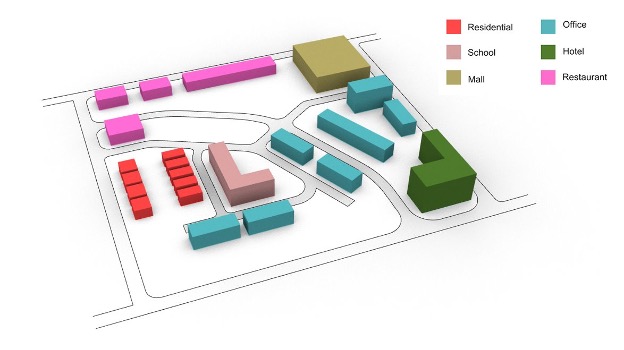
Summary of Measures
Envelope Measures
- Add Window Overhangs (AddOverhangsByProjectionFactor): Adds overhanging shades to windows at a specified projection factor to control passive heating effects.
- Increase Insulation for Walls (IncreaseInsulationRValueForExteriorWalls): Increases the R-value of the insulation used in the exterior walls by a specified R-value.
- Increase Insulation for Roof (IncreaseInsulationRValueForRoofs): Increases the R-value of the insulation used in the roofs by a specified R-value.
- Reduce Space Infiltration (ReduceSpaceInfiltrationByPercentage): Reduces the amount of air infiltration rates between the interior and exterior of the building by a specified percentage.
Equipment Measures
- Enable Demand Controlled Ventilation (EnableDemandControlledVentilation): Allows model to automatically control the ventilation schedule to maintain proper indoor air quality.
- Enable Economizer Control (EnableEconomizerControl): Adds an economizer to control usage of outdoor air to condition spaces.
- Improve Fan Belt Efficiency (ImproveFanBeltEfficiency): Reduces the losses due to fan belt inefficiencies in HVAC equipment.
- Improve Motor Efficiency (ImproveMotorEfficiency): Reduces the losses due to motor inefficiencies in HVAC equipment.
- Reduce Electrical Equipment Loads (ReduceElectricEquipmentLoadsByPercentage): Reduces the power per area or power per person value of a model by a specified percentage.
- Reduce Lighting Loads (ReduceLightingLoadsByPercentage): Replaces lighting with a newer, more efficient lighting technology that reduces the lighting loads on a building by a specified percentage.
Demand Flexibility Measures
- Add EMS to Control EV Charging (AddEMSToControlEVCharging): Adds an energy management system to control the charging of electrical vehicles on site. This can be used to align the EV charging times more closely with the PV generation periods.
- Add Heat Pump Water Heater (AddHpwh): Adds or replaces the current water heater system with an electric heat pump water heater. Heating times can be specified as flexible windows by the user to shift load.
- Add Packaged Ice Storage System (AddPackagedIceStorage): Adds an ice storage cooling system with a size and control operation method designated by the user.
- Pre-Cool or Pre-Heat (ShiftScheduleByType): Shifts the timing of all cooling and/or heating schedules by a user-defined number of hours.