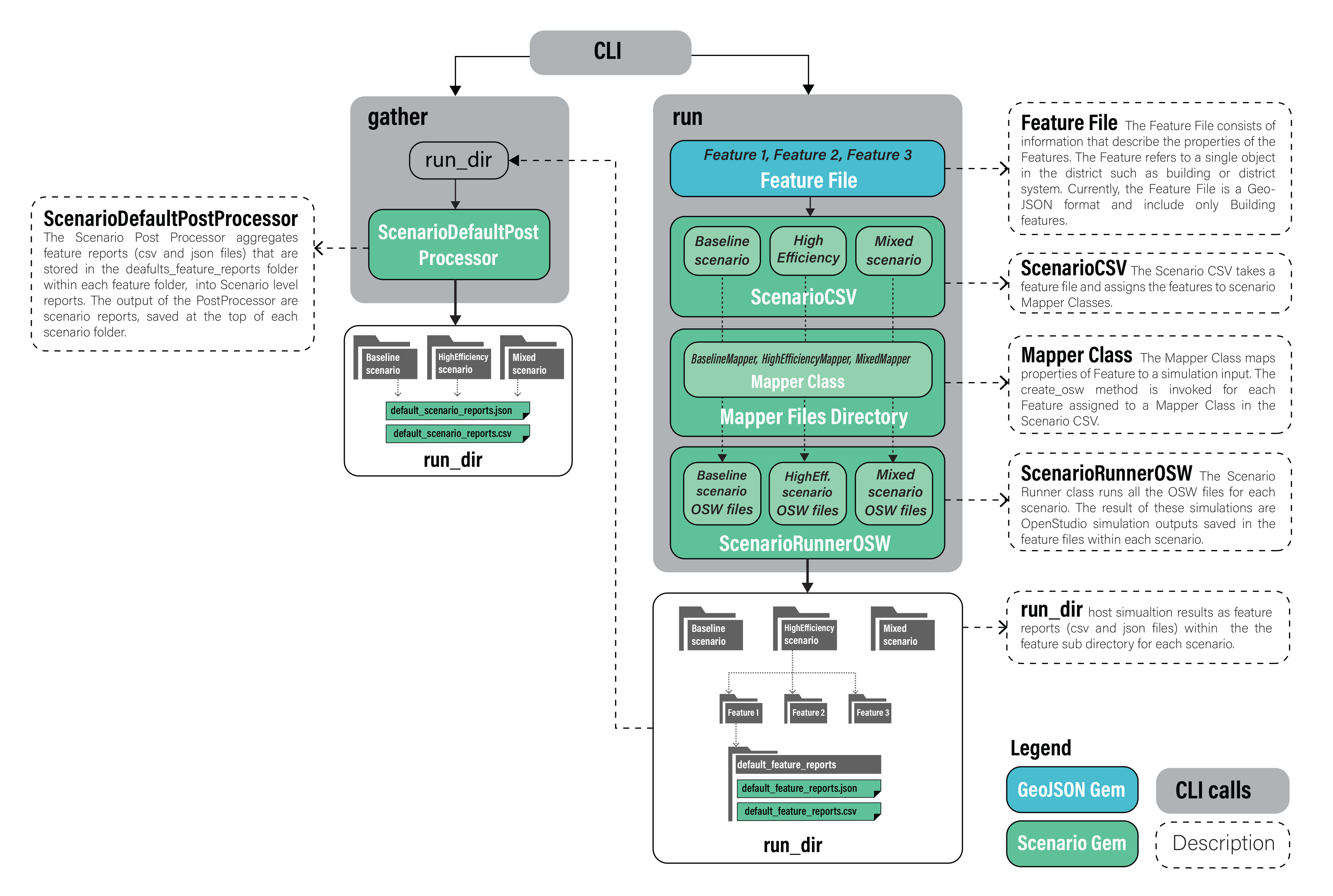The URBANopt™ SDK consists of four main modules at its core: urbanopt-core-gem, urbanopt-scenario-gem, urbanopt-reporting-gem, andurbanopt-geojson-gem, as well as four connector modules to enable additional capabilities: urbanopt-reopt-gem to access the REopt API, urbanopt-ditto-reader and its associated command line interface (CLI) ditto cli to access the OpenDSS workflow, urbanopt-rnm-us-gem and its associated API to access the RNM-US functionality, and finally geojson-modelica-translator and its associated CLI des cli to enable the District Energy Systems functionality.
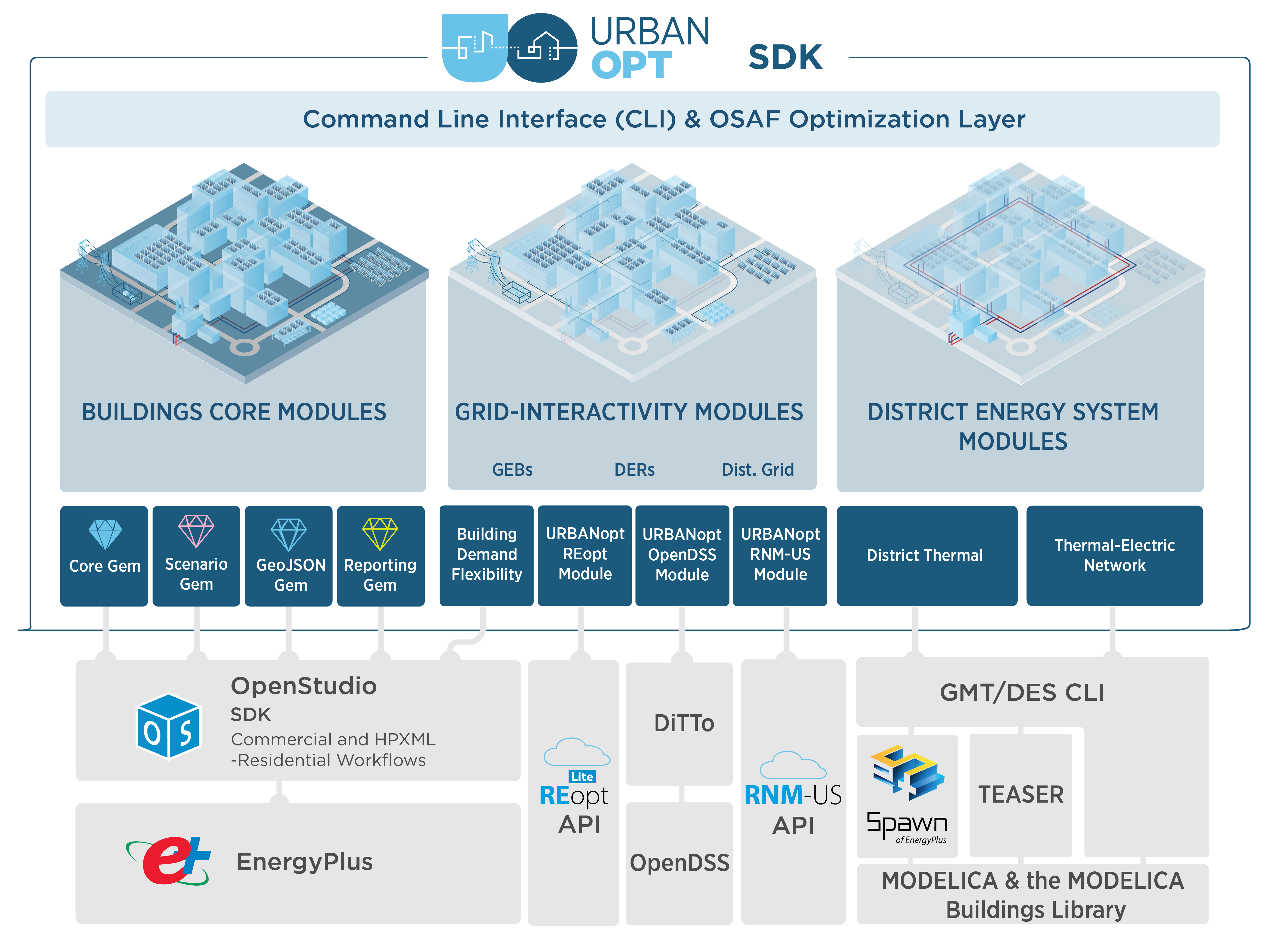
The modules are connected together and accessed via the Command Line Interface (urbanopt-cli). Visit the Getting Started page for more details on how to run an URBANopt project.
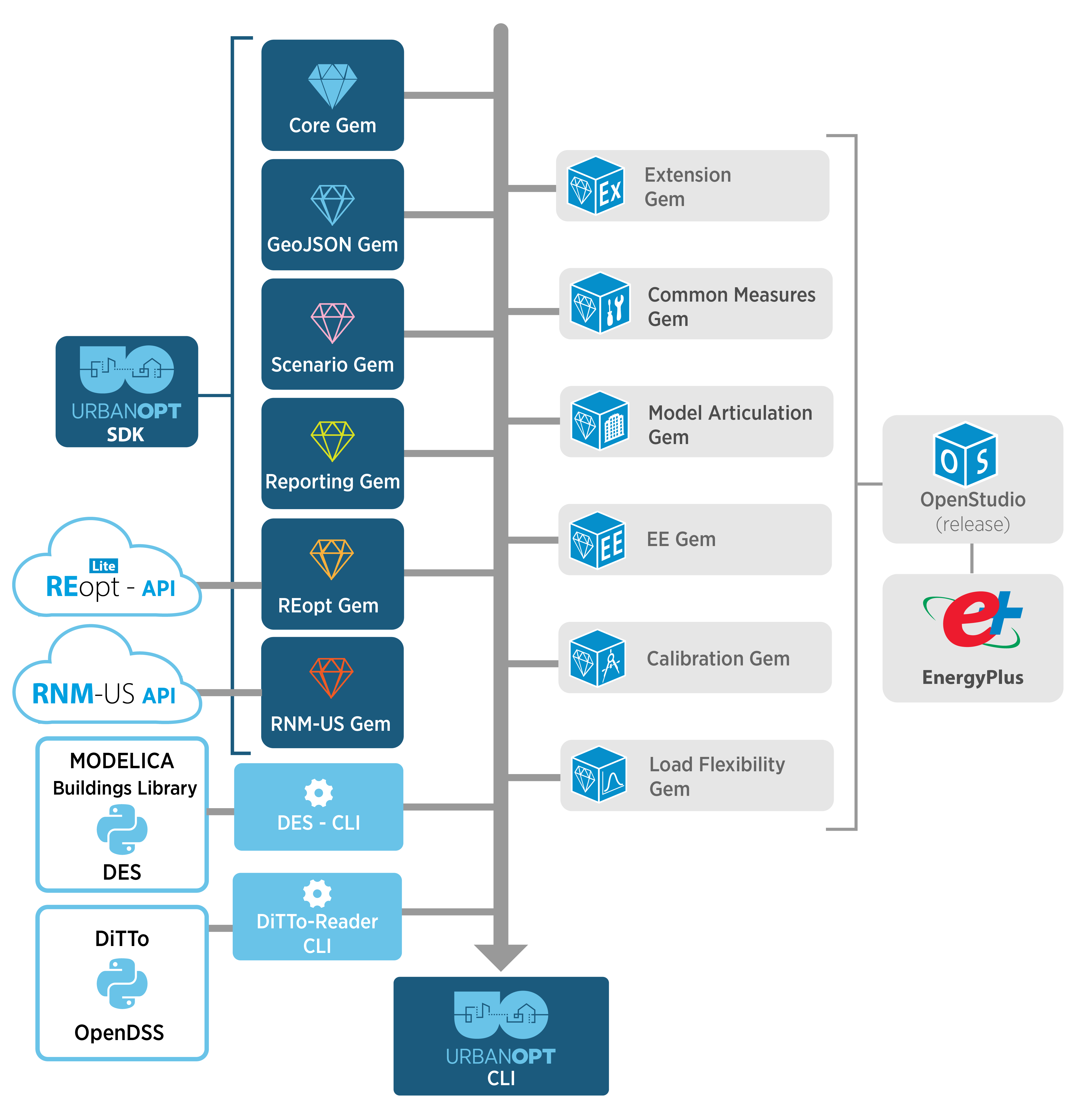
The Core gem defines a FeatureFile class. The feature file format currently supported is GeoJSON, other formats can be supported in the future as more workflows are integrated in the SDK. The FeatureFile describes properties of each Feature, such as location, floor area, number of stories, building type, cooling source, etc. This Core gem in the SDK architecture allows the development of new modules that are independent of other modules.
The GeoJSON gem is an OpenStudio Extension gem that translates a GeoJSON feature file into OpenStudio model inputs. The GeoJSON gem reads each feature from the FeatureFile (such as this example FeatureFile), converts geospatial coordinates to cartesian coordinates and extrudes geometry from 2D footprints to 3D surfaces. These properties from each Feature are translated to OpenStudio model (OSM file) inputs leveraging methods in the OpenStudio Model Articulation Gem and OpenStudio Standards Gem.
The Scenario gem takes the Scenario you want to examine (such as this example Scenario and runs the FeatureFile (translated by the GeoJSON gem) through OpenStudio building energy simulation. A run directory is created in your example project directory with folders for each Scenario and each feature_id within a specific Scenario.
The Reporting gem includes output-writing measures for the OpenStudio simulations. These reported results are defined by the default_feature_report Measure. Feature level results are stored in a default_feature_report folder within the run directory for each Feature. Post-Processing may be executed to aggregate all Feature reports of a Scenario into a Scenario level report (e.g. aggregated energy use, aggregated building program information) that is written at the top level of each Scenario folder, inside the run folder.
The REopt gem is a derivative of the Scenario gem and provides the connection to REopt optimizations.
Workflow Details
The figure below describes the workflow that takes place for the run and post_process calls.