The EV Charging Scenario adds loads due to Electric Vehicle (EV) charging associated with Building Features in the FeatureFile. The EV Charging MapperClass inherits from the High Efficiency MapperClass and adds EV loads in addition to high efficiency building measures.
The two measures used for this scenario are in the openstudio-common-measures gem. The functionality and available user inputs are briefly described below and links to additional documentation are provided.
add_ev_load Measure
The measure is based on static profiles of power draw for a district in Denver to reflect different potential scenarios for EV charging behavior as described in Integrating Electric Vehicle Charging Infrastructure into Commercial Buildings and Mixed-Use Communities: Design, Modeling, and Control Optimization Opportunities (Pless et al. 2020). These profiles were created leveraging output from EVI-Pro Tool generated as part of a study of projected future EV adoption for the state of California (Bedir et al. 2018).
The profiles are divided into residential, public and workplace charging stations. The vehicle population is assumed to be the same as the building occupancy, derived from the occupancy schedules in OpenStudio Standards used in the model. The magnitude of the load based on the proportion of vehicles at site that are EVs can be configured as well.
Users can specify their inputs for the following arguments:
EV charging behavior
Business as usual : This represents home dominant charging behavior where the majority of the electrical energy consumed by EV charging is during evening hours and overnight.
Free workplace charging at project site : Indicates that the peak power draw from EV charging on weekdays occurs during morning hours, due to EV charging at workplaces. Overnight residential charging remains a significant share of the total electricity use for EV charging.
Free workplace charging across metro area : This reduces the Home EV charging relative to the Free workplace charging at project site scenario, for people who work elsewhere and can charge their vehicles for free at those workplaces.
The following graphs depict the different charging behavior and flexibility scenarios generated for the Denver district and used by the measure. They are disaggregated by charging station type, for home charging (Level 1 and Level 2), workplace and public charging (Level 1 and Level 2), and DC fast charging (Pless et al. 2020).
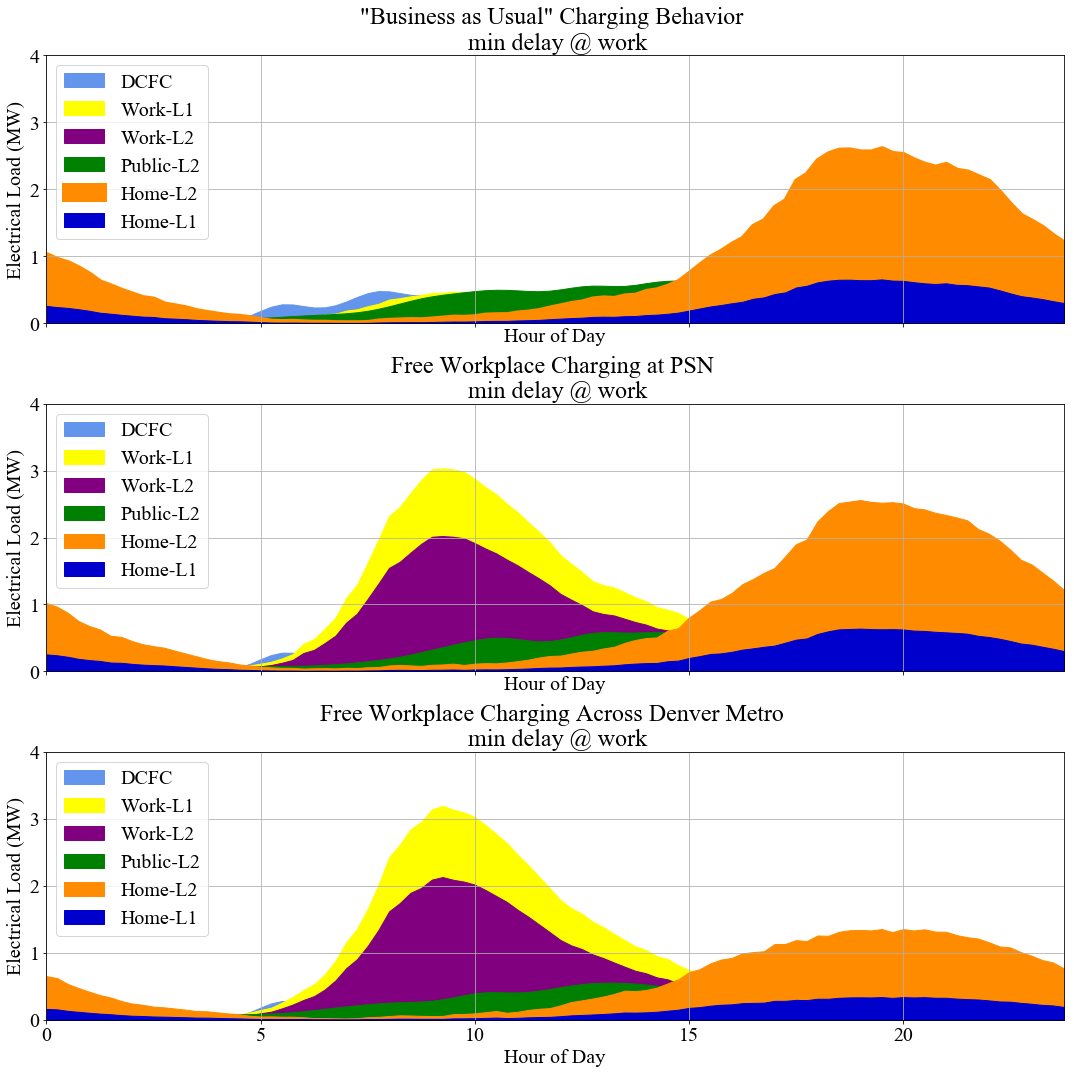
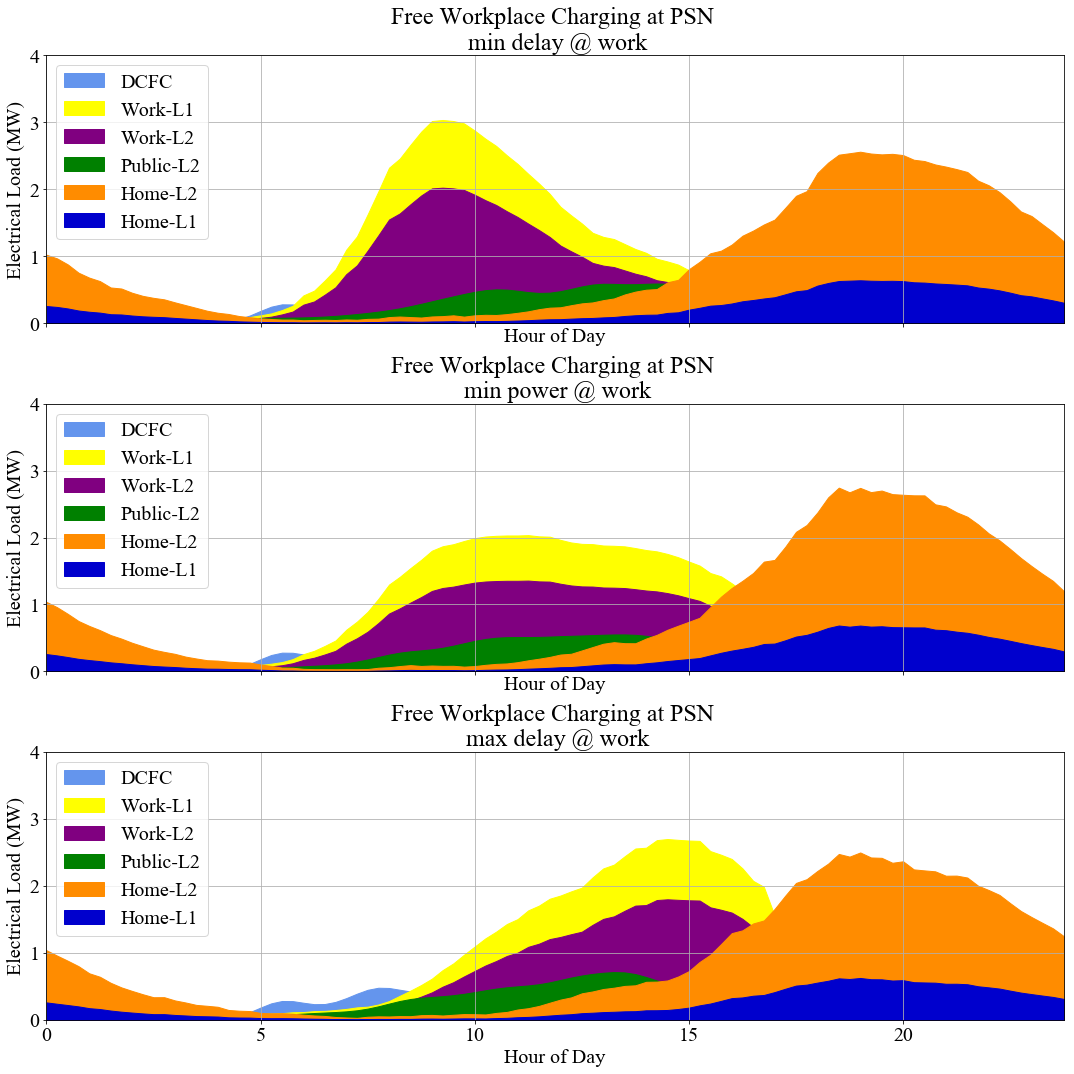
Delay type
Represents charging demand flexibility scenarios applied to workplace charging. Users can select from the following scenarios:
Minimum delay : EVs begin charging immediately upon arriving at work
Maximum delay : EVs are plugged in immediately but do not begin charging until necessary
Minimum power : EVs are charged at minimum rate over the parking event.
Charging station type
Users can select from the following options:
Typical Home : Representing Single-Family, Multifamily, Lodging URBANopt™ building types.
Note: The measure does not support the Single-Family Detached building type in the URBANopt residential workflows.
Typical Work : Representing URBANopt building types such as Office, Laboratory, Education, Healthcare etc.
Typical Public : Representing URBANopt building types such as Retail, Shopping Mall, Food Services etc.
EV percent
Denotes percentage of vehicles between 0 to 100 that are electric on site. The measure currently does not support adding discrete values of Electric Vehicles directly. The default value is 100.
EV use model occupancy
When set to true, it uses the occupancy of the OpenStudio model to determine the number of electric vehicles on site. When false, it resorts to the default behavior of leveraging occupancy from typical building types from OpenStudio Standards to determine number of electric vehicles on site.
The EV percent argument can be further used to scale the percentage of electric vehicles.
Assumptions and Limitations
The charging profiles used in the measure are static profiles developed for a district in Denver for three different charging day types (weekday, Saturday and Sunday) and for three charging locations (work, public and home). These profiles are a result of averaging the charging profiles for the work, public and home building types and are therefore generalized profiles for those building types. The URBANopt building types are mapped to these building types within the URBANopt project. While using the measure for an URBANopt project, it should be noted that the EV profiles are generalized to represent work, public and home building types and therefore and may not correspond directly to the schedules used in the URBANopt buildings.
add_ems_to_control_ev_charging Measure
This measure uses EnergyPlus’ EnergyManagementSystem objects to control an electric vehicle charging load to better align the charging power draw with expected solar PV power production. The measure is intended for use at a 15-minute simulation timestep. When used, the measure should be run after applying the Add EV Load measure. It is structured around the assumption of an office building occupancy schedule, with occupants requiring vehicles to be charged by 7pm, and therefore is best suited to be applied to the Typical Work charging station type. Load shifting events are characterized by declining levels of solar radiation, which is used as a proxy for diminishing power output from on-site solar PV. Load shifting occurs only on weekdays, when commercial buildings would typically have higher EV charging loads.
Users need to specify the Curtailment Fraction argument for the measure. It is a number between 0 and 1 that denotes the fraction by which EV charging is curtailed during load shifting events. The default value set in the measure is 0.5. The total delivered energy for EV charging over the day remains the same;only the distribution over time is shifted. It is assumed that vehicles charging at a workplace would be parked there for the duration of the day, and thus that a shifting of the charging load would not interfere with the use of the vehicle.
The following graph shows the EV charging profile load shifted on applying the add_ems_to_control_ev_charging measure (Pless et al. 2020):
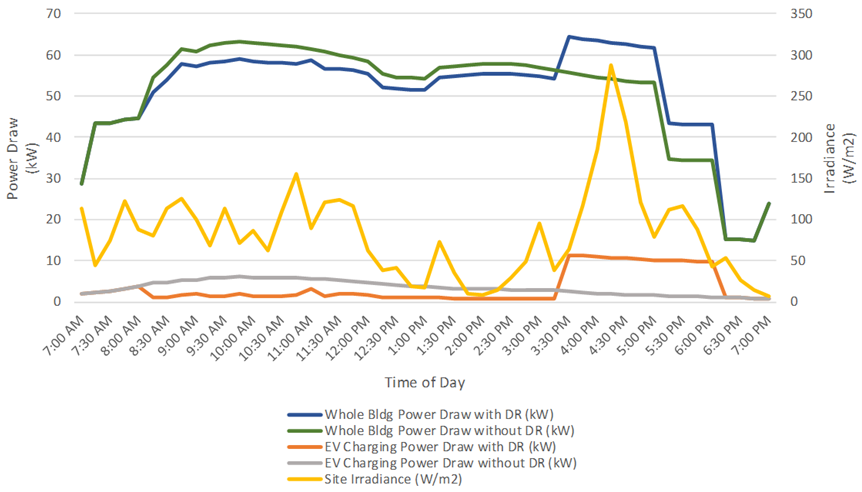
More information about the measures can be found in the here.
Using or Modifying the EV Charging scenario
To run and post-process the EV Charging scenario simply specify the ev_charging_scenario.csv file when executing at the command line.
uo run -s <path to ev_charging_scenario.csv> -f <path to example_project.json>
After running the EV charging scenario the default post process command can be used to generate Default Feature and Scenario reports. The results of EV charging are under the ExteriorEquipment(Electricity) output field.
uo process -d -s <path to ev_charging_scenario.csv> -f <path to example_project.json>
Using EV Charging in Your Own Project
The following steps are required to use the add_ev_load measure in your project:
- To add the EV charging load to a building Feature, set
ev_chargingto true for the feature in the FeatureFile. - Specify additional inputs such as charging station type, EV percent etc. If additional inputs are not specified, default values for the measure arguments will be assumed.
For example:
{
"type": "Feature",
"properties": {
"id": "2",
"name": "Restaurant 1",
"type": "Building",
"building_type": "Food service",
"floor_area": 22313,
"footprint_area": 22313,
"number_of_stories": 1,
"ev_charging": true,
"ev_charging_behavior": "Business as Usual",
"ev_percent": 100,
"ev_use_model_occupancy": true
"ev_curtailment_frac": 0.5
}
Within the .osw file, add the measure and set argument values. For example:
{
"measure_dir_name": "add_ev_load",
"arguments": {
"__SKIP__": false,
"chg_station_type": "Typical Public",
"delay_type": "Min Delay",
"charge_behavior": "Business as Usual",
"ev_percent": 100
}
}
Within the mapper add any measure arguments that differ from those set in the .osw file. For example:
OpenStudio::Extension.set_measure_argument(osw, 'add_ev_load', 'ev_percent', 50)
The steps for adding the add_ems_to_control_ev_charging are the same as adding the add_ev_load measure.
Note: The add_ev_load measure must be run before running the add_ems_to_control_ev_charging measure. This can be done by adding the add_ev_load measure before the add_ems_to_control_ev_charging measure in the .osw file
References
Shanti Pless, Amy Allen, Lissa Myers, David Goldwasser, Andrew Meintz, Ben Polly, and Stephen Frank. “Integrating Electric Vehicle Charging Infrastructure into Commercial Buildings and Mixed-Use Communities: Design, Modeling, and Control Optimization Opportunities”. Presented at 2020 ACEEE Summer Study on Energy Efficiency in Buildings, August, 2020. Available online.
Bedir, A. Crisostomo, N., Allen, J., Wood, E., and Rames. C. (2018). California Plug-In Electric Vehicle Infrastructure Projections: 2017-2025. California Energy Commission. CEC-600-2018-001. Available online.