Optimization
URBANopt can now run optimization and sensitivity analysis algorithms by using the OpenStudio® Analysis Framework (OSAF). This is facilitated by using the OpenStudio Meta CLI from the Parametric Analysis Tool (PAT).
Example Optimization
An example file is available to demonstrate the optimization capability. In this example, electricity consumption was optimized over two variables: Reduce Electric Equipment Loads by Percentage and Lighting Power Reduction (%).
Follow the steps below to install the necessary dependencies and run the file with the openstudio_meta.
Installation and Usage
-
Install PAT to have access to the
openstudio_meta CLIand all gems necessary to run it. (it is assumed the install directory is c:/ParametricAnalysisTool-3.1.0) -
Start an OSAF server cluster on AWS, Google or Microsoft using the Helm charts. Note the server IP address; you will need it to submit the jobs.
-
Once the cluster is up and running, open a terminal prompt or powershell in the directory with the URBANopt example files:
-
The command to run the analysis is as follows. You will need to replace the values in angle brackets (< >) with your values.
<path/to/PAT/ruby> <path/to/openstudio-meta> run_analysis --debug --verbose <path/of/URBANopt_NSGA.json> <Server IP address> -a nsga_nrelFor example:
C:\ParametricAnalysisTool-3.1.0\pat\ruby\bin\ruby.exe C:\ParametricAnalysisTool-3.1.0\pat\OpenStudio-server\bin\openstudio_meta run_analysis --debug --verbose C:\PATProject\URBANopt_NSGA.json 10.10.10.10 -a nsga_nrel
Once the job is submitted, you should be able to see the analysis on the Server Web Interface:
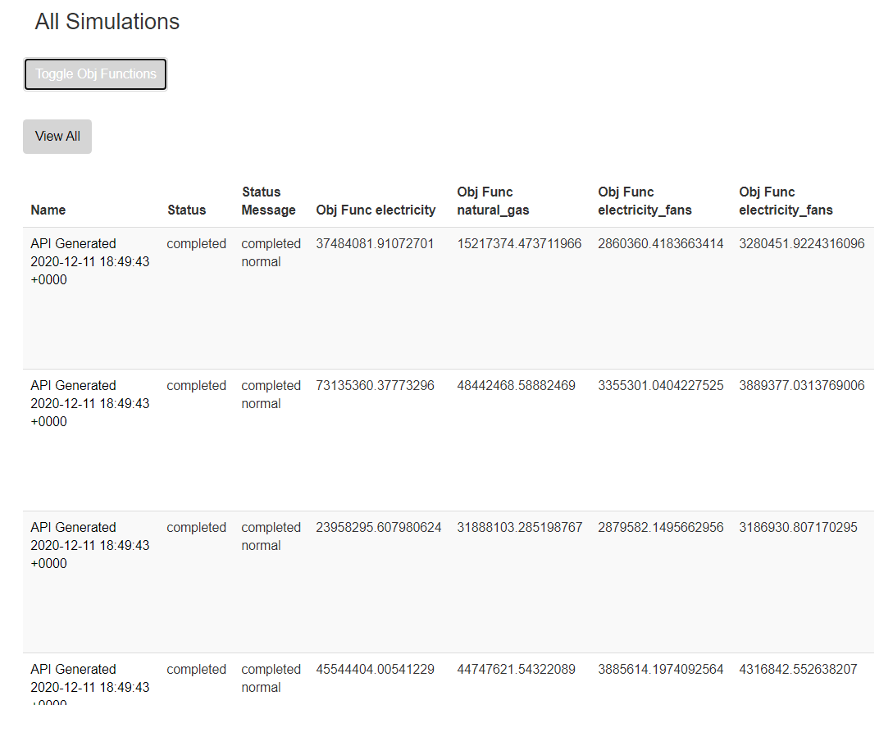
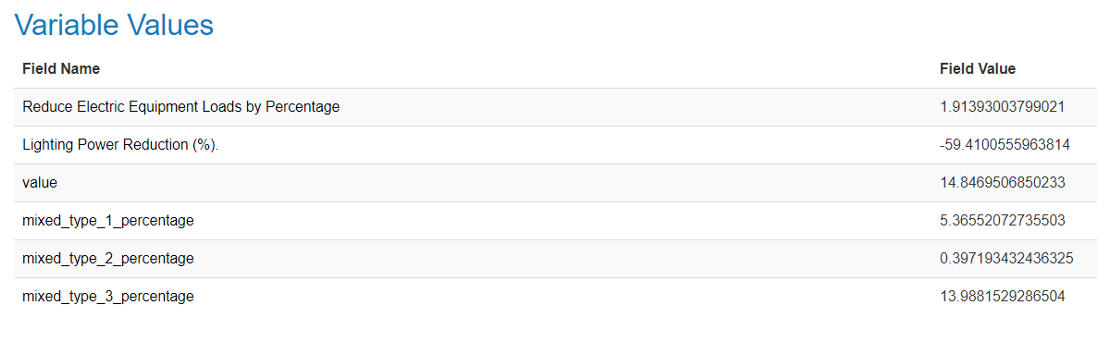
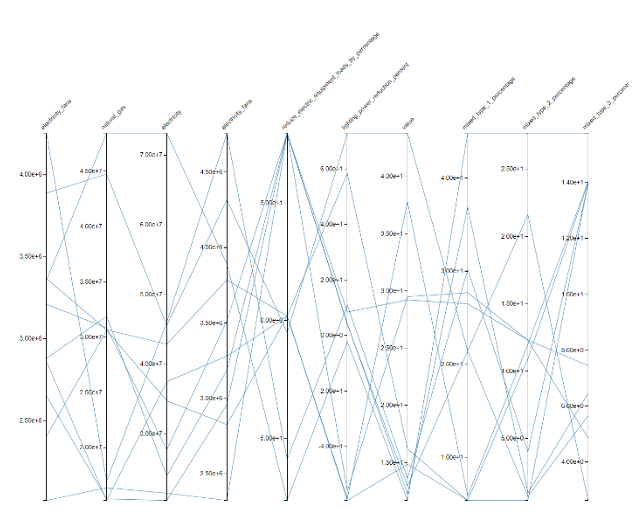
Customization
The URBANopt analysis is defined using the OpenStudio OSA file. This allows you to define the names of the feature file and scenario file as well as the variables.
Variables
The following variables must be added to the OSA to perform and URBANopt analysis:
urbanopt(set to true)feature_file(the feature file JSON to use)scenario_file(the scenario file CSV to use)urbanopt_variables(array of variable definitions)
Here is a snippet of the OSA: 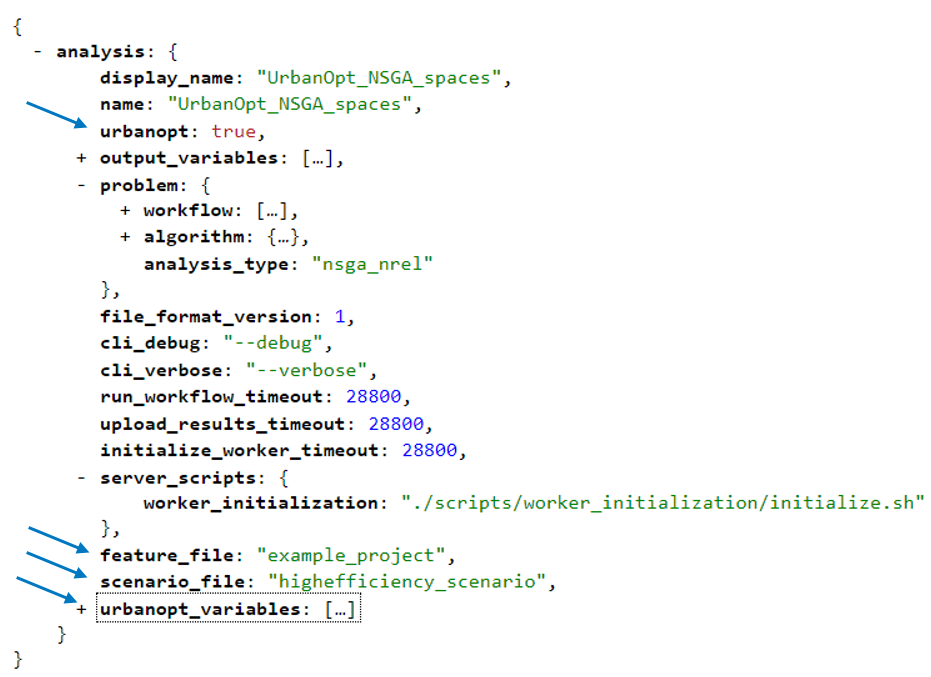
And an example URBANopt variable definition: 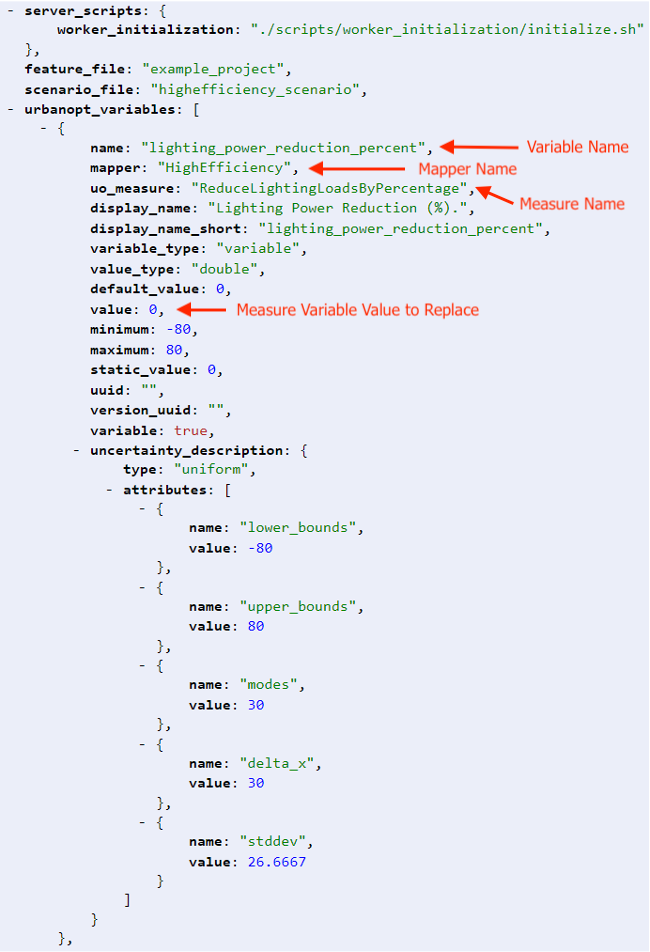
Objective Functions
A report key should be added to each objective function to specify whether it is operating at the feature level or the scenario level:
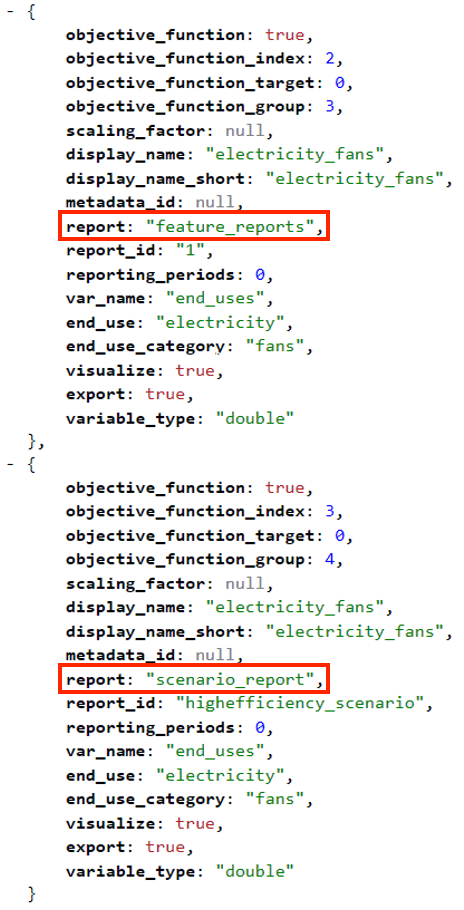
PAT can be used to generate a template OSA that can then be manually adjusted for an URBANopt analysis.